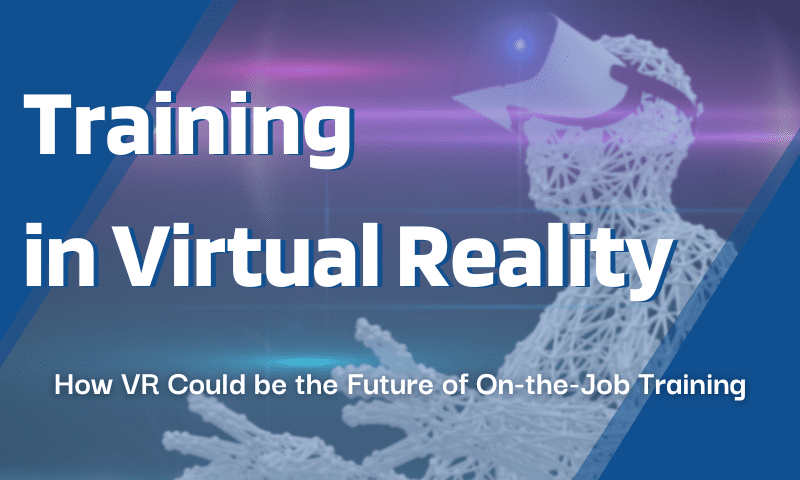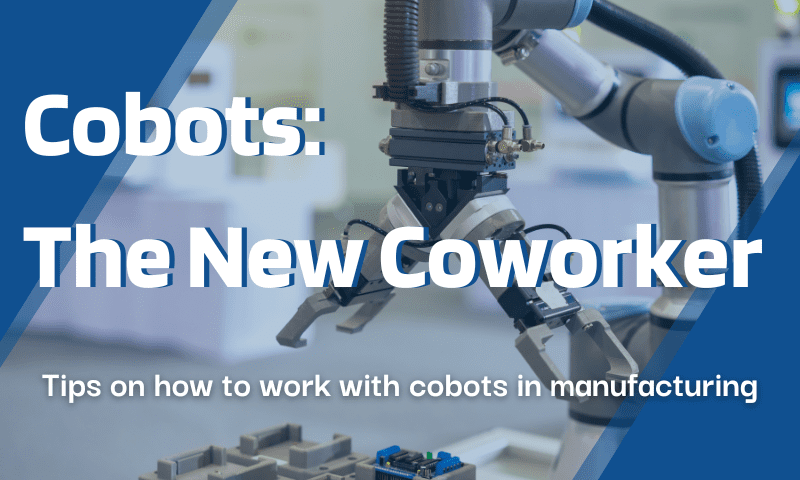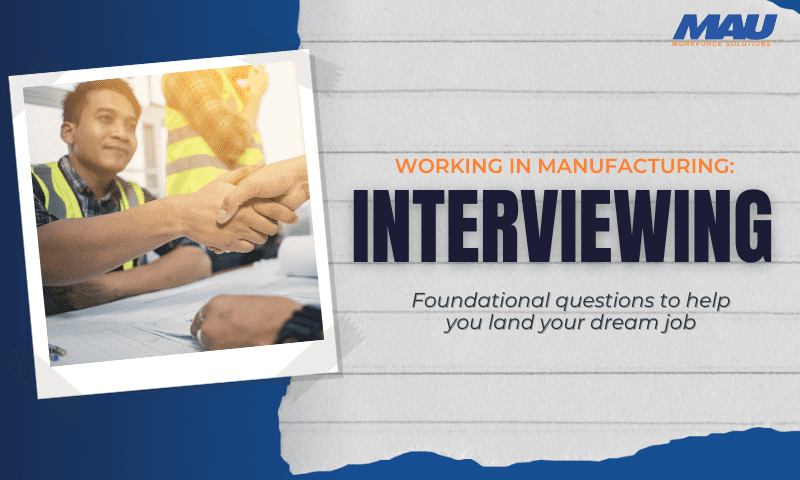Are you guilty of perusing Facebook when you told yourself you were going to look for a job today?
It may not seem like a good idea, but your social media surfing doesn’t have to be unproductive. Facebook has a new job feature that can help you find employment. Here’s how you can use your Facebook profile to find a job opportunity in your area.
First Things First, Make Sure Your Profile Is Up-to-Date
Go to your profile, click the “About” tab – this is where potential employers will go first to find out about you- and update all the listed sections.

Next, Make Things Picture Perfect
Add a clear cover photo and select a professional picture of yourself.

Now That Your Profile Is Up-to-Date, It’s Time To Apply for a Job
Begin by clicking on the “See More” tab on the left side of your newsfeed.

Select the “jobs” tab.

Now use the available filters on the left side of your job feed to narrow down your job search.

Lastly, apply to the employment opportunity of your dreams and fill out any additional information the employer requests.
Now that you applied for a job, prepare for the next step in the hiring process: the video interview.
LEARN HOW TO ACE YOUR VIDEO INTERVIEW IN 3 SIMPLE STEPS.
{{cta(‘c56fab18-55ad-4b87-aeab-15513b4970e2′,’justifycenter’)}}